Tired of seeing abandoned carts and processing endless returns? The biggest hurdle in online fashion is the customer’s nagging question: “But how will it look on me?” This guide will show you exactly how to solve that problem with virtual try-on technology, a powerful tool that gives every shopper a personal fitting room on their phone, boosting conversions by up to 30% and drastically cutting down on costly returns.
Why Your Store Needs Virtual Try-On Technology

For anyone running a Shopify store—from seasoned fashion entrepreneurs to ambitious dropshippers—the challenge is universal: how do you replicate the confidence of an in-store fitting room online? Customers hesitate when they can’t imagine how a shirt or a dress will actually look on their unique body shape. This uncertainty leads directly to abandoned carts and, even worse, profit-draining returns.
This is where virtual try-on technology steps in. It’s no longer a futuristic gimmick; it’s a practical, accessible e-commerce tool that solves some of your biggest headaches. By letting shoppers see a realistic preview of how an item looks and fits them, you eliminate the guesswork that stops them from clicking “Buy Now.”
Boosting Confidence and Conversions
When customers feel confident about how an item will fit, they are far more likely to complete their purchase. The data is clear: poor fit is the culprit behind a massive 70% of returned fashion items. Virtual try-on provides the visual reassurance shoppers need, directly impacting your conversion rates. For example, Shopify merchants using this tech have reported conversion rate increases of up to 250%.
A confident shopper doesn’t hesitate. They aren’t stuck ordering multiple sizes “just in case.” They can choose the right size from the start, leading to a smoother, more satisfying shopping journey that builds real brand loyalty.
Slashing Costly Return Rates
Product returns aren’t just a logistical nightmare; they are a direct hit to your bottom line. Every return comes with shipping costs, restocking labor, and the risk of damaged goods. By helping customers nail the right fit the first time, virtual try-on technology can reduce return rates by as much as 40%.
A significant drop in returns doesn’t just pad your profits. It also helps build a more sustainable business by cutting down on wasteful reverse logistics.
The Rapid Growth of Virtual Try-On
The market for this technology is exploding, signaling a major shift in online retail. The global virtual try-on market was valued at USD 9.17 billion in 2023 and is projected to skyrocket to USD 46.42 billion by 2030. This incredible growth is happening because the technology is proven to work. You can find more data on this trend in a report from Grand View Research.
This isn’t just for mega-brands anymore. With accessible apps like Icona available on Shopify, this powerful technology is within reach for stores of all sizes, offering a clear path to a better customer experience and a healthier bottom line.
How Virtual Try-On Technology Actually Works
Ever wondered what’s happening behind the curtain when you virtually “try on” a new shirt on your phone? It’s not magic, but it’s close. For a Shopify store owner, the tech is more straightforward than you might think. It’s a clever combination of a camera, smart software, and your product photos, all working together to answer one crucial question: “How will this look on me?”
The process kicks off the second a shopper clicks the “Try On” button on your product page. From there, a series of automated steps creates a realistic preview in just seconds. Let’s break down the key components.
The Power of Augmented Reality as a Digital Overlay
The most familiar piece of the puzzle is Augmented Reality (AR). If you’ve ever used an Instagram filter that puts virtual sunglasses on your face, you’ve used AR. In e-commerce, the principle is the same. AR acts as a digital layer, placing a 2D or 3D model of your product onto the live feed from a customer’s camera or an uploaded photo.
The software intelligently identifies key points on a person’s body—like their shoulders, waist, and hips—to position the clothing correctly. It gets a sense of the person’s general shape and size, ensuring the digital garment scales and sits in a believable way. It’s a fast and simple method to give someone a solid impression of style and general fit.
This is a great visualization of how augmented reality overlays digital information onto the real world.

The image shows how an AR system identifies real-world objects to map and superimpose computer-generated graphics accurately.
Artificial Intelligence: The Personal Stylist
Working behind the scenes, Artificial Intelligence (AI) is the brain of the operation. While AR handles placing the image, AI makes the experience feel personal and smart. Think of it as the ‘personal stylist’ in the system, ensuring the fit looks convincing.
AI algorithms analyze data from a customer’s photo to understand how different fabrics and cuts behave on various body types. For example, the AI knows a silk blouse should drape softly, while a denim jacket holds its structure. It adjusts the digital clothing based on the customer’s unique shape to create a simulation that’s much more true to life. This is what elevates a basic image overlay into a genuinely helpful fitting tool.
To get a better handle on the specifics, you can learn more about how AI for e-commerce works and the different ways it can personalize the shopping experience.
Comparing Virtual Try-On Technologies
Not all virtual try-on tools are created equal. Each technology offers a different balance of realism, speed, and setup complexity. For a Shopify store owner, understanding the differences is key to choosing the right solution for your products and customers.
Here’s a quick breakdown to help you compare:
| Technology | How It Works (Simple Analogy) | Best For | Implementation Complexity |
|---|---|---|---|
| 2D Overlay (Basic AR) | Like putting a high-tech sticker on a photo. | Sunglasses, hats, makeup, jewelry, and simple tops. | Low |
| AI-Powered 2D Try-On | A smart sticker that warps to fit the person’s shape. | Apparel where general style and color are most important. | Medium |
| 3D Body Mapping | Creating a custom digital mannequin for a perfect fit. | High-end fashion, tailored items, and reducing fit returns. | High |
Ultimately, the best choice depends on what you’re selling. For accessories, a simple AR overlay is fantastic. But for a clothing brand battling high return rates due to poor fit, the investment in more advanced AI or 3D mapping can pay for itself many times over.
Body Mapping and Creating a Digital Mannequin
For the most accurate fit possible, top-tier virtual try-on systems use a technique called body mapping to create a personalized 3D model of the shopper. This is a huge leap from simply laying an image over a photo; it’s about creating a digital twin.
Here’s a step-by-step look at how it typically works:
- Step 1: Data Capture: The customer either uploads a full-body photo or uses their device’s camera for a quick scan.
- Step 2: Key Point Identification: The software locates dozens of precise measurement points on the body—think bust, waist, hips, inseam, and shoulder width.
- Step 3: 3D Model Generation: Using these measurements, the system constructs a custom 3D avatar that accurately mirrors the customer’s real-life proportions.
- Step 4: Digital Garment Simulation: Finally, a 3D version of your garment is “dressed” onto this avatar, showing exactly how the fabric will stretch, hang, and conform to their body.
This method provides a hyper-realistic preview that goes beyond just aesthetics. It gives genuine confidence in choosing the right size, which is a game-changer for slashing fit-related returns. It’s more involved, but the results are unmatched.
The Tangible Benefits for Your Shopify Store
Implementing new tech can feel like a big step, but virtual try-on isn’t just a flashy feature—it drives real, measurable results for your bottom line. For any Shopify store selling apparel, this technology directly tackles the biggest pain points of online retail. It’s not just a “cool” feature; it’s a powerful engine for growth.
The value is simple: it closes the trust gap. When a shopper can see how a dress or shirt actually looks on their body, that nagging uncertainty melts away. This confidence boost directly impacts your most important metrics, turning curious browsers into paying customers and first-time buyers into loyal fans.
Skyrocket Your Conversion Rates
The biggest win for any online store is getting more visitors to click “Add to Cart.” Virtual try-on is a proven conversion machine because it dismantles the number one obstacle in fashion e-commerce: fit anxiety. When someone gets a realistic preview of an item on themselves, the hesitation to purchase shrinks dramatically.
This transforms a passive shopping session into an engaging, personal experience. Instead of just scrolling through photos on a model who looks nothing like them, your customers are actively interacting with your products. That deeper connection gets them invested and makes them far more likely to complete the purchase.
Retailers using virtual try-on have seen an average 30% increase in sales conversion rates. The tech also gives buyers a serious confidence boost, with 45% more customers feeling sure about their purchase and 60% less hesitation at checkout. You can dig into these findings on virtual try-on from Sensape to see the full picture.
The data makes it clear: give people a better way to visualize, and they’ll be far more willing to buy.
Drastically Reduce Costly Returns
Returns are a massive profit-killer for online apparel brands. You’re not just losing a sale; you’re hit with reverse logistics costs, restocking fees, and the risk of getting back damaged or unsellable items. And what’s the top reason for all these returns? “Wrong size or fit.”
Virtual try-on attacks this problem at its source. By giving customers an accurate size recommendation and a visual preview, you help them pick the right size on the first try. That one change can have a huge financial impact.
A lower return rate means:
- More Profit: You hold onto more revenue from every single sale.
- Fewer Headaches: Your team isn’t buried under a mountain of return processing.
- Happier Customers: Shoppers love it when their order is a perfect fit right out of the box.
- A Greener Business: Fewer shipments going back and forth means less packaging waste and a smaller carbon footprint.
Cutting down your return rate isn’t just about saving money—it’s about building a smarter, more reputable, and more efficient brand.
Enhance Customer Engagement and Loyalty
In today’s crowded market, customer experience is everything. A virtual try-on feature makes shopping on your site more interactive, memorable, and frankly, more fun. It gives people a reason to spend more time on your product pages, playing with different styles and options.
This increased “dwell time” doesn’t just feel good; it’s a powerful signal to search engines that your site is valuable, which can give your SEO a nice bump. More importantly, it builds a genuine, personal connection with your brand. When you provide tools that truly help people make better choices, you earn their trust and loyalty. This is the foundation of a modern, personalized shopping journey. You can even explore other e-commerce personalization tools to see how they all work together to build a stickier brand.
A great try-on experience makes shoppers far more likely to return for future purchases and recommend you to their friends, turning a one-off sale into a lasting relationship.
A Step-by-Step Guide to Implementation
Ready to bring virtual try-on to your Shopify store? Great! The good news is, you don’t need a team of developers to make it happen. Modern apps have turned what sounds like a massive technical project into a series of clear, manageable steps.
Let’s walk through exactly how to get it done.
Step 1: Define Your Goals and Budget
Before you even browse the app store, clarify what you want to achieve. What’s the end game?
- Goal: Are you trying to slash that pesky return rate? Boost conversions? Or simply create a more memorable shopping experience? Your primary goal will guide you to the right kind of tool. For instance, if returns are your biggest problem, you’ll need a solution focused on accurate sizing. If your main goal is getting more people to click “Add to Cart,” a visually slick and fast tool might be better.
- Budget: VTO solutions range from free plans to enterprise subscriptions. Determine what you can realistically spend each month. This will immediately narrow down your options. Remember to think in terms of ROI—if a small monthly fee cuts your return rate by 20%, it easily pays for itself.
Step 2: Choose the Right VTO App
With your goals and budget locked in, it’s time to head over to the Shopify App Store. This is where you’ll find and compare your options.
The App Store is your best friend here. You can read honest reviews from other store owners, see feature lists side-by-side, and get a clear picture of the pricing.
Use this checklist as you compare:
- Ease of Setup: Does it require a developer to mess with your theme’s code? Look for apps that offer a simple, one-click install.
- User Experience: Is the try-on process fast and intuitive for a first-time user? If it’s clunky or slow, people won’t use it.
- Product Compatibility: Ensure the tech is a good fit for what you sell, whether that’s dresses, t-shirts, sunglasses, or jewelry.
- Pricing Structure: Does it scale as you grow? Flexible plans based on usage (like the number of try-ons per month) are often a great starting point.
- Customer Support: Don’t overlook this. Knowing you can get a quick, helpful answer when you’re stuck is invaluable.
Step 3: Get Your Product Assets Ready
Once you’ve picked your app, it’s time to prep your products. For most modern AI-powered VTO solutions, you don’t need to commission expensive 3D models. The system works with the product photos you already have.
The key is using high-quality, clean images. The AI needs to see the garment clearly, without clutter, to work its magic. Think of it as giving the AI a clean blueprint to build from.
Here’s a quick to-do list:
- Select Your Best Photos: Your standard flat-lay or “ghost mannequin” shots are perfect. Ensure the lighting is good and the entire item is visible.
- Verify Your Sizing Data: The VTO tool often cross-references your sizing charts for better fit recommendations. Make sure they are accurate and up-to-date in your Shopify listings.
- Upload Your Catalog: Follow the app’s instructions. Most modern tools plug directly into your Shopify catalog, making this a quick and painless step.
Step 4: Test, Launch, and Announce
Before you go live for everyone, do a thorough test run. Try on a few different products on both your phone and laptop. The goal is to spot any glitches before your customers do.
Once you’re happy, it’s launch time. But don’t just quietly enable it and hope people notice. This is a great marketing opportunity!
Here’s a simple launch plan:
- Homepage Banner: Announce the new feature with a prominent banner.
- Email Campaign: Let your subscribers know there’s now a better way to find their perfect fit.
- Social Media Blitz: Post a short video of the VTO in action. Encourage your followers to share their own try-on screenshots.
- Product Page CTA: Add a little call-to-action on your product descriptions, like “Not sure about the fit? Click the ‘Try It On’ button!”
By following these steps, you can roll out virtual try-on technology smoothly and ensure your customers are genuinely excited to use it, setting you up for more conversions and fewer returns.
Shopify Stores Nailing Virtual Try On
Theory is one thing, but seeing how this technology performs in the real world is what truly matters. Let’s look at how successful e-commerce brands are using virtual try-on to solve tangible problems—from boutiques letting you try on a dress from your couch to beauty brands giving you an instant makeover.
These real-world examples prove that VTO isn’t just a gimmick; it works. For each brand, we’ll break down the specific challenge they faced, the solution they implemented, and the impressive results they achieved.
Warby Parker Eyewear
The Challenge: Warby Parker revolutionized how people buy glasses online. Their biggest hurdle was obvious: how do you convince someone to buy frames they’ve never physically tried on? It’s a deeply personal purchase, and a bad fit is a deal-breaker.
The Solution: They developed a brilliantly simple virtual try-on feature within their mobile app. Using just the phone’s front-facing camera, the app maps the user’s face with augmented reality and realistically overlays different frames. It’s smooth, intuitive, and gives shoppers the confidence to explore styles they might otherwise skip. You can learn more about how augmented reality is shaping e-commerce to create these kinds of immersive experiences.
Sephora’s Virtual Artist
The Challenge: The cosmetics world faces a similar problem. How can you sell lipstick or foundation when a customer can’t swatch it on their skin to see the true color?
The Solution: Sephora’s “Virtual Artist” tool lets users try on thousands of makeup products in seconds. It uses advanced facial recognition to apply everything from lipstick to eyeshadow with surprising accuracy. This removes the guesswork from shade matching and turns shopping into a fun, interactive game. The market has responded enthusiastically: the virtual makeup segment is projected to reach $1.12 billion in 2025, a huge leap from $0.91 billion in 2024. Dig into more insights on beauty tech statistics to see the full picture.
This infographic breaks down the simple, three-step process for getting started with VTO.
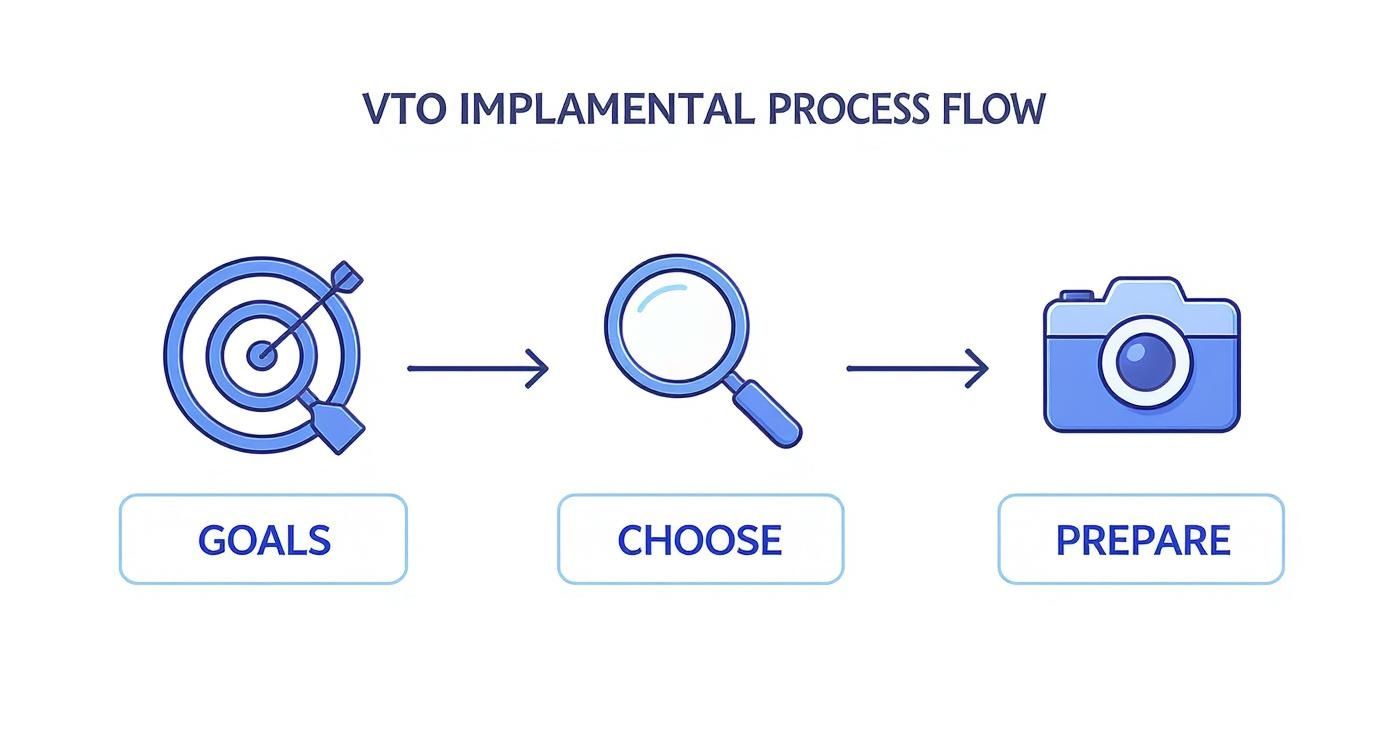
The key takeaway here is that a successful rollout starts with defining what you want to achieve, then picking the right partner and getting your product assets ready.
Zalando’s Fitting Room
The Challenge: For a massive apparel retailer like Zalando, fit is everything. Their biggest operational headache was the notoriously high return rates that plague the fashion industry, primarily due to poor fit.
The Solution: They created a virtual fitting room where shoppers can see clothes on a 3D avatar that matches their own body measurements. Early data revealed that about half of the users who tried the tool checked out more than one size, proving there was a real demand for a better way to judge fit online. Zalando’s goal is to build a scalable system that provides hyper-accurate size recommendations, directly targeting the number one reason for returns and building significant customer trust.
Measuring Your Success and Proving ROI
So, you’ve launched your virtual try-on feature. Congratulations! But the real work—proving it was a smart investment—is just beginning. Now, it’s time to track the impact on the metrics that actually move the needle for your business.
Think of your virtual try-on tool as a new team member hired to boost sales and cut returns. Just like any employee, it needs a performance review. The great news is you can track its performance using the tools you already have, like your Shopify dashboard and Google Analytics.
Key Performance Indicators to Watch
You don’t need to get lost in a sea of data. Focus on a few key performance indicators (KPIs) that tell a clear story about how virtual try-on technology is changing shopper behavior and your bottom line.
Here are the essential metrics to monitor:
- Conversion Rate (Users vs. Non-Users): This is your most important metric. Set up a segment in your analytics to directly compare the conversion rate of shoppers who use the VTO feature against those who don’t. If VTO users are converting at a higher rate—and brands often see this jump by 30% or more—you have clear proof of its effectiveness.
- Return Rate Reduction: This metric directly impacts your profit margin. Track your overall return rate before you launched the feature and compare it to the rate after. Dive deeper by filtering for return reasons like “wrong size” or “didn’t fit as expected.” A noticeable drop here is concrete evidence that you’re helping customers get the right fit the first time.
- Engagement Rate: How many people are actually clicking that “Try It On” button? This simple number tells you if your new feature is visible and appealing. A high engagement rate shows that customers are curious and excited to interact with your products on a deeper level.
- Average Order Value (AOV): Are VTO users spending more per order? It’s common. The confidence a virtual try-on provides can encourage shoppers to add that extra item to their cart. It’s a fantastic secondary benefit that’s absolutely worth tracking.
A Simple Framework for Tracking
You don’t need to be a data scientist to figure this out. Here’s a simple, actionable plan to get started.
- Set Your Baseline: Before you go live, document your current numbers. What were your average conversion rate, return rate, and AOV over the last quarter? This is your “before” snapshot.
- Create Custom Events in Analytics: This sounds technical, but it’s often straightforward. Work with your VTO app’s support team or use Google Tag Manager to create a trigger that fires every time a shopper uses the try-on feature. This is how you’ll isolate their journey for analysis.
- Build a Simple Dashboard: In Google Analytics or your Shopify reports, create a dedicated dashboard. All you need are a few widgets showing your KPIs, with a side-by-side comparison of “VTO Users” vs. “Non-VTO Users.”
- Review and Optimize Monthly: Make a habit of checking this dashboard once a month. Is engagement low? Maybe the button needs a better placement or a different color. Are conversions not lifting as expected? Perhaps the user experience could be smoother. This feedback loop is how you turn a good tool into a great one.
By consistently measuring these outcomes, you’ll have all the evidence you need to prove the value of your virtual try-on technology and make smart, data-backed decisions to grow your store.
Common Questions About Virtual Try-On
Jumping into new tech always brings up questions. If you’re wondering about the practicalities of virtual try-on before you commit, you’re not alone. We’ve gathered the most common questions from Shopify merchants and provided clear, practical answers.
How Much Does It Really Cost?
This is usually the first question. The honest answer? It varies, but it’s more accessible than you might think. Many modern virtual try-on technology apps, like Icona, use a tiered pricing model. This often includes a free plan to get you started, with paid plans that scale with you based on monthly usage.
The best way to look at cost is through the lens of ROI. If a $50/month plan can reduce your return rate by even 15% and increase conversions, it quickly pays for itself. It’s not about finding the cheapest option, but the one that generates the most value for your store.
Will It Be a Headache to Integrate With My Shopify Theme?
Worried you’ll need to hire a developer? Relax. The best virtual try-on tools are built specifically for Shopify, meaning installation is typically a no-code process.
In most cases, getting started is this simple:
- Search for the app on the Shopify App Store.
- Click “Add app” and grant the necessary permissions.
- Follow a quick setup wizard inside your Shopify admin.
The “Try It On” button usually appears on your product pages automatically—no coding required.
Do I Need Special Product Photos?
This used to be a major hurdle. In the early days, you might have needed expensive 3D modeling or complex photoshoots. Not anymore. Today’s AI-powered VTO systems are designed to work with the high-quality product photos you already use.
Your standard flat-lay or “ghost mannequin” shots are typically all the AI needs. It’s sophisticated enough to analyze those 2D images and realistically map them onto a customer’s body, saving you significant time and money.
What About Customer Data and Privacy?
This is a critical concern. Any trustworthy virtual try-on provider prioritizes privacy. When a customer uploads their photo, it should be used for one thing only: that specific try-on session.
Top-tier apps ensure customer images are encrypted, never used for training AI models, and automatically deleted from their servers within a very short window—often just a few days. Always choose a provider that is transparent and clear about their privacy policy.
Ready to see how a virtual fitting room can transform your Shopify store? With Icona, you can add a powerful, AI-driven virtual try-on experience to your product pages in minutes. Boost your conversions, slash your return rates, and give your customers the confidence they need to click “buy.” Start your free plan today and see the difference for yourself at tryicona.com.